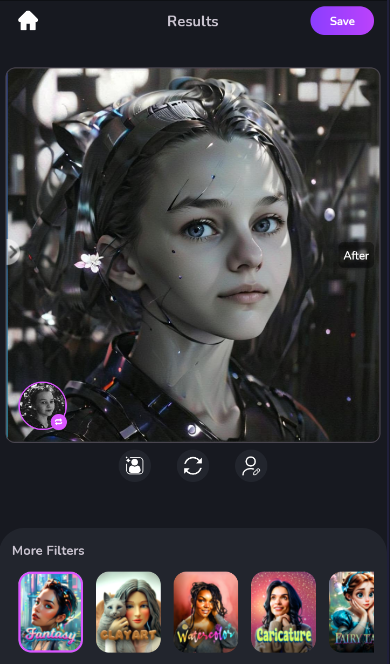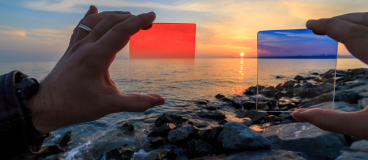
Discover the Magic of FotoTweak App AI Filters
In the age of Instagram and Snapchat, having the perfect photo isn't just a luxury—it's a necessity. Enter FotoTweak, the app that's redefining the way we see and share our world. With its cutting-edge AI filters, FotoTweak is not just another photo editing app; it's a revolution in your pocket.
What Makes FotoTweak Stand Out?
The market for photo editing apps is saturated. So, what sets FotoTweak apart from the rest? The answer lies in its state-of-the-art AI filters. These aren't your run-of-the-mill filters that simply adjust brightness or add a sepia tone. FotoTweak's AI filters analyze every pixel of your photo, understanding the nuances of light, color, and texture to create breathtakingly beautiful images.
Imagine turning a dull, cloudy day into a vibrant, sunny afternoon with just one tap. Or transforming a simple selfie into a professional portrait. That's the power of FotoTweak!
How Do FotoTweak's AI Filters Work?
FotoTweak harnesses the power of artificial intelligence to bring your photos to life. Here's a sneak peek into the magic behind the scenes:
1. Image Analysis: The AI scans your photo and identifies key elements like faces, backgrounds, and objects.
2.Contextual Understanding: It then understands the context of the image—whether it's a landscape, a portrait, or a candid shot.
3. Filter Application: Based on this understanding, the AI applies the most suitable filters, enhancing colors, sharpening details, and adding artistic effects.
4. User Customization: While the AI does most of the heavy lifting, you still have full control. Adjust the intensity of the filters, add text, or tweak other elements to get the perfect shot.
How to Use AI Filters in the FotoTweak App
Ready to unleash the power of FotoTweak's AI filters? Here's a step-by-step guide:
1. Download and Install FotoTweak: Head over to the Google Play Store or Apple App Store, search for FotoTweak, and download the app. Installation is quick and easy.
Install our app from the Google Play Store: FotoTweak
2. Open the App and Import Your Photo: Launch FotoTweak and either take a new photo or select an existing one from your gallery.
Open the app, and you will see the dashboard screen.
3. Select the AI Filters Option: Once your photo is loaded, navigate to the filters section. Look for the AI filters category—this is where the magic happens
4. Choose a Filter: Browse through the variety of AI filters available. Tap on each filter to see a real-time preview of how it will transform your photo. Scroll down to find the AI Filters section. Then click on your desired effect
5. Customize Your Filter: Use the slider to adjust the intensity of the filter. Want to tweak more? Add text, adjust brightness contrast, or apply additional effects to perfect your photo.
6. Save and Share: Once you're satisfied with your masterpiece, save it to your device. You can also share it directly to your favorite social media platforms with a single tap.
Why You Should Download FotoTweak Today
Still not convinced? Let's dive into some of the features that make FotoTweak a must-have app:
User-Friendly Interface: No need to be a tech guru. FotoTweak's intuitive design makes photo editing a breeze for everyone.
Wide Range of Filters: From vintage vibes to futuristic flair, FotoTweak offers a diverse range of filters to suit every mood and occasion.
Real-Time Previews: See the magic unfold in real-time as you apply filters, so you know exactly what your final photo will look like.
High-Resolution Editing: Maintain the quality of your photos, even after extensive editing.
Social Media Integration: Share your stunning creations directly to your favorite social media platforms with a single tap.
The Future of Photography is Here
With FotoTweak, you're not just editing photos; you're creating masterpieces. Whether you're a professional photographer or just someone who loves capturing moments, FotoTweak's AI filters will elevate your photos to the next level.
So, why settle for ordinary when you can have extraordinary? Download FotoTweak today and start transforming your photos like never before. The world is waiting to see your vision!
Ready to Transform Your Photos?
Don't miss out on the revolution. Join the FotoTweak community and experience the magic of AI-powered photo editing. Your perfect photo is just a tap away!
---
**FAQs**
**Q: Is FotoTweak available for both Android and iOS?**
A: Yes, FotoTweak is available on both the Google Play Store and the Apple App Store.
**Q: Are there in-app purchases?**
A: While FotoTweak offers a variety of free filters, there are premium options available for users who want to unlock the full potential of the app.
**Q: Can I use FotoTweak offline?**
A: Yes, you can edit your photos offline. However, some features, such as cloud storage and social media sharing, require an internet connection.
---
Transform your photo editing experience with FotoTweak. Download now and let the AI magic begin!